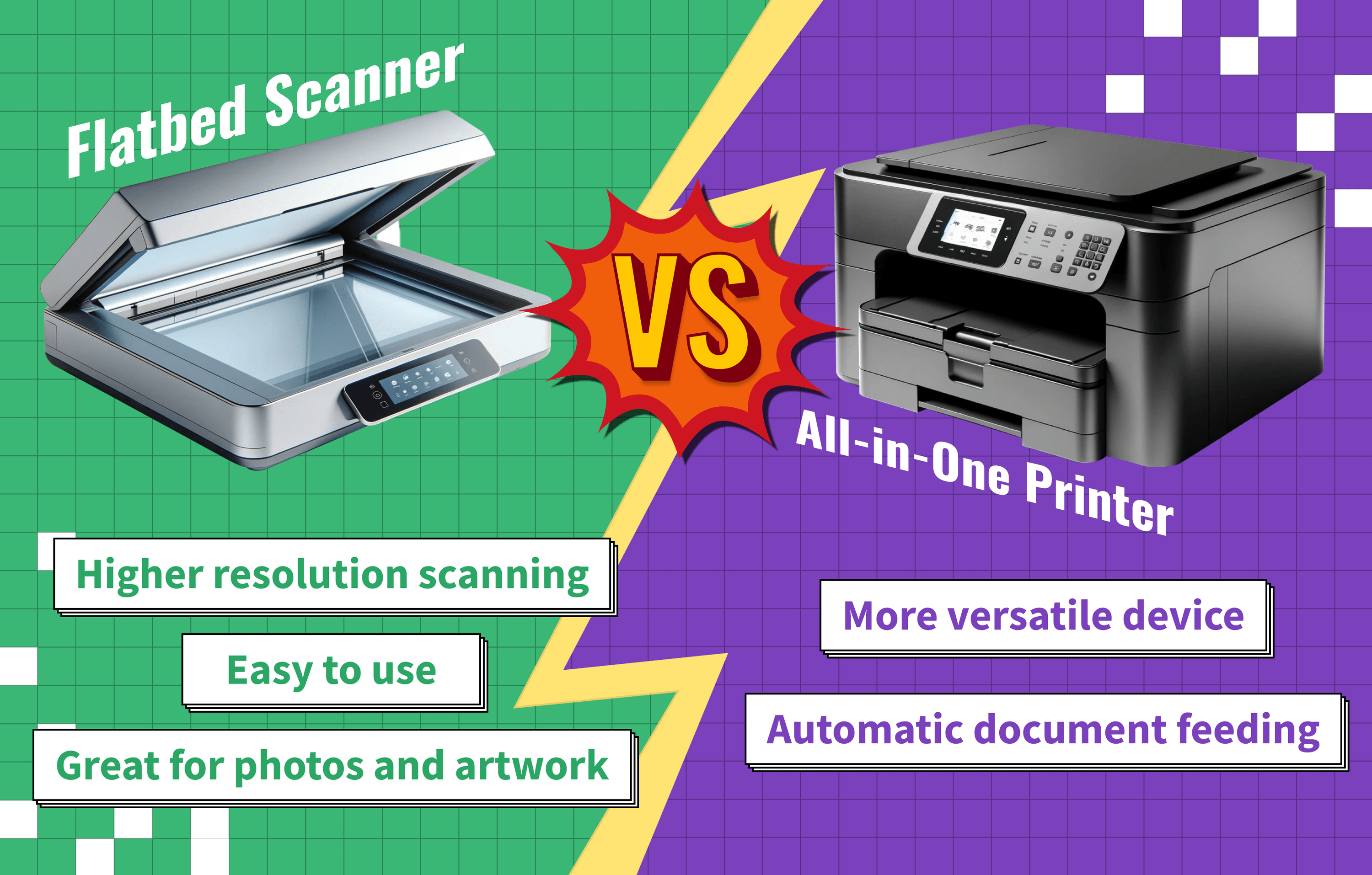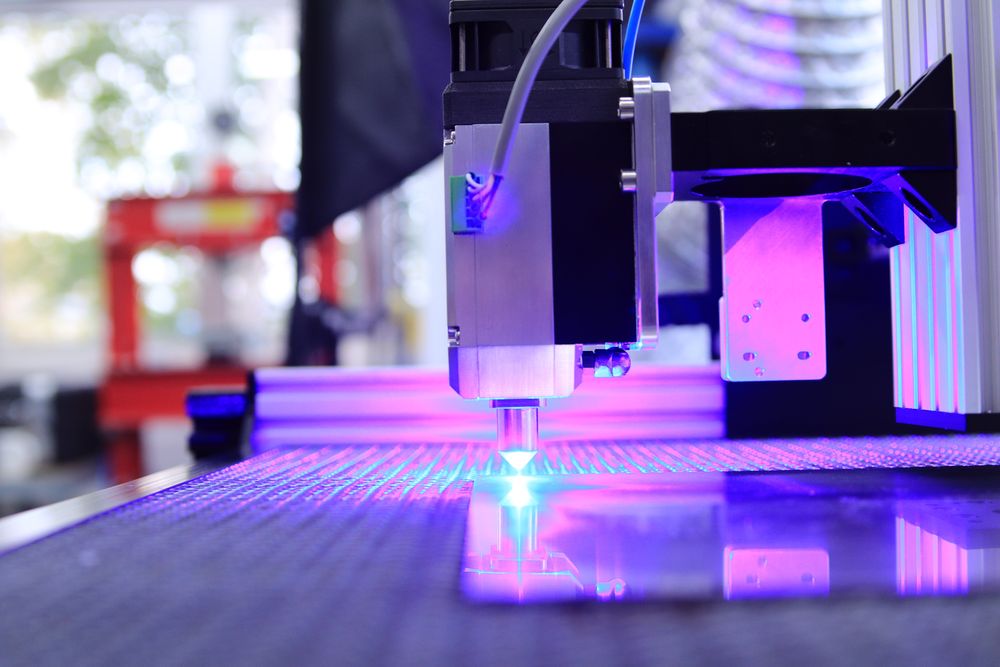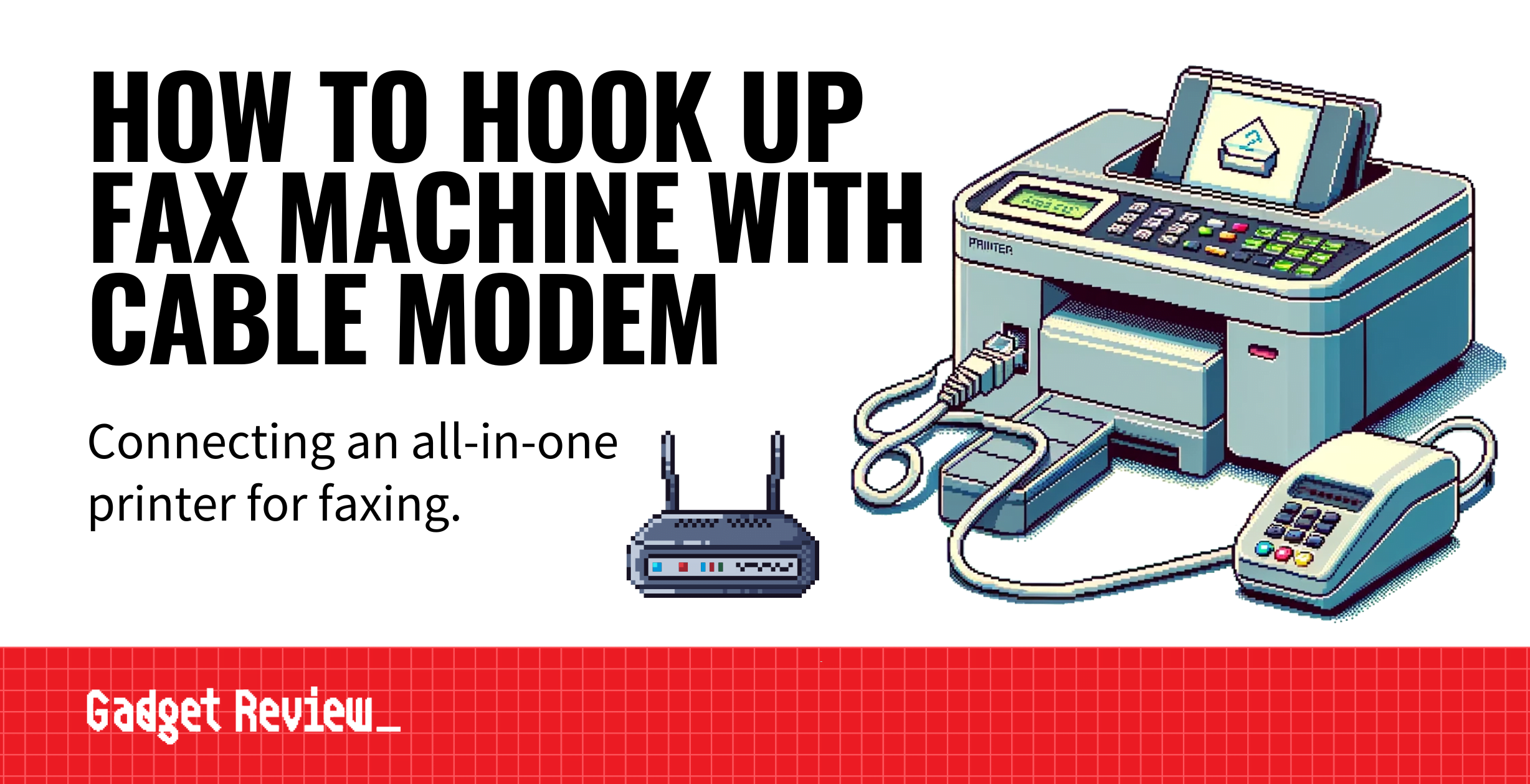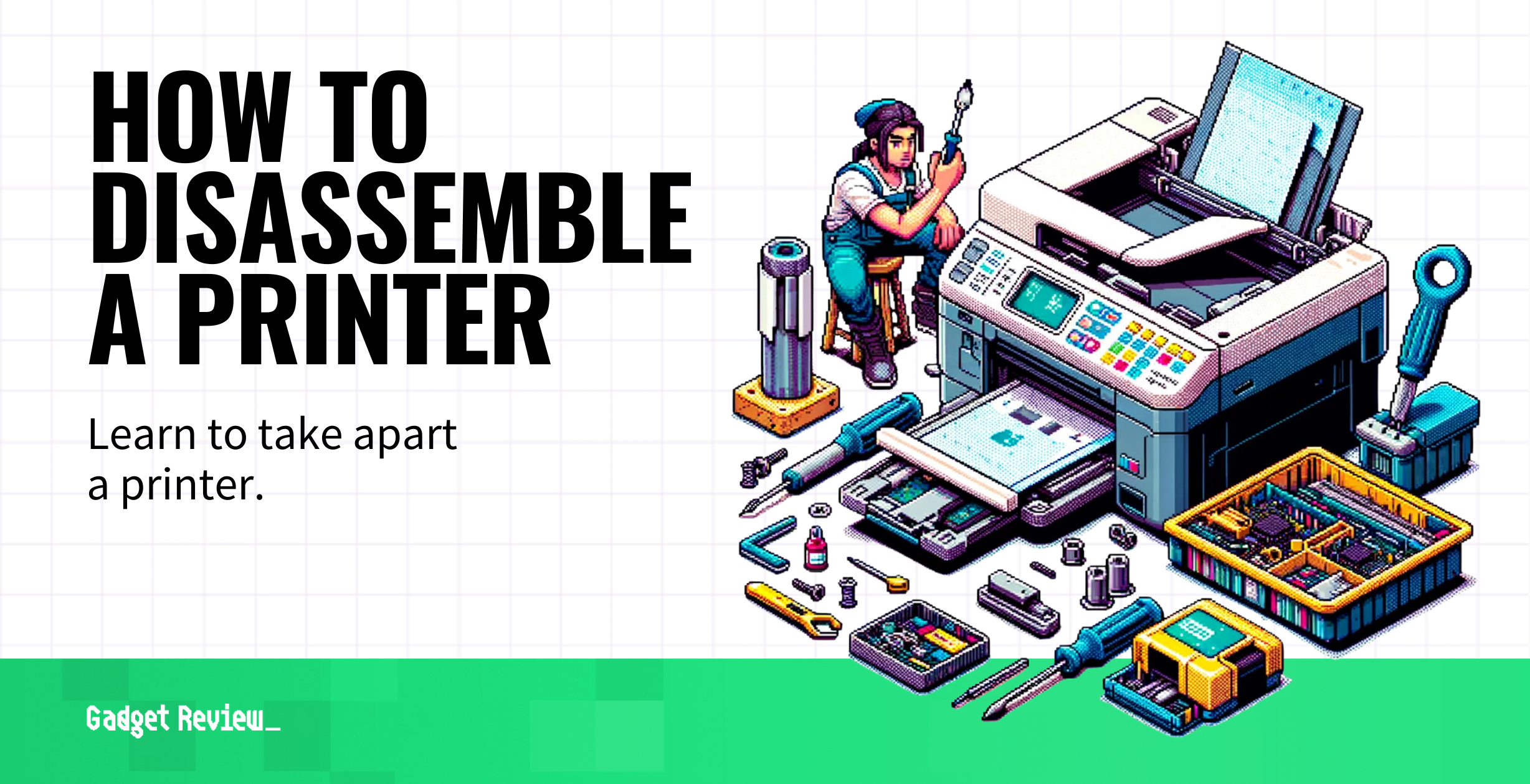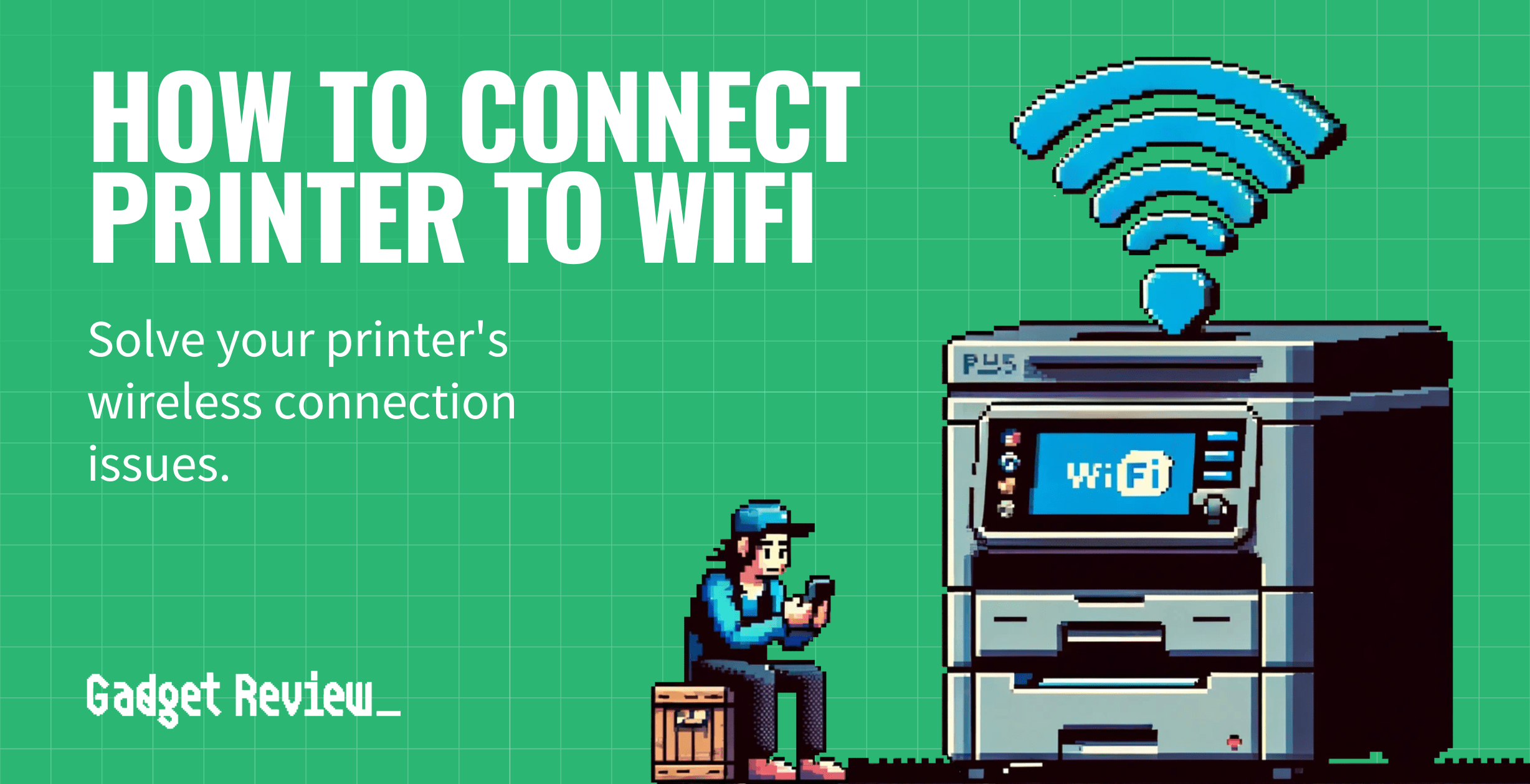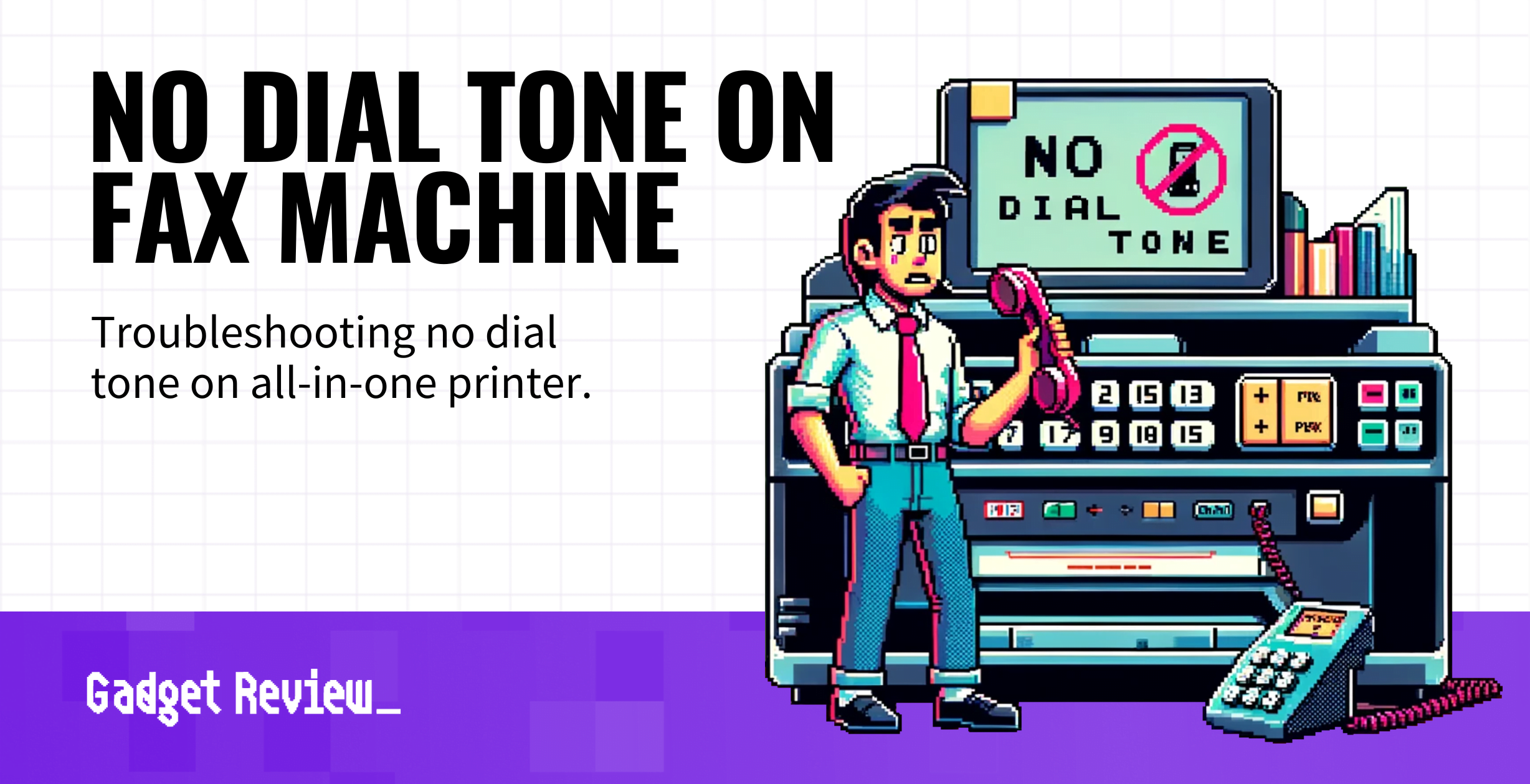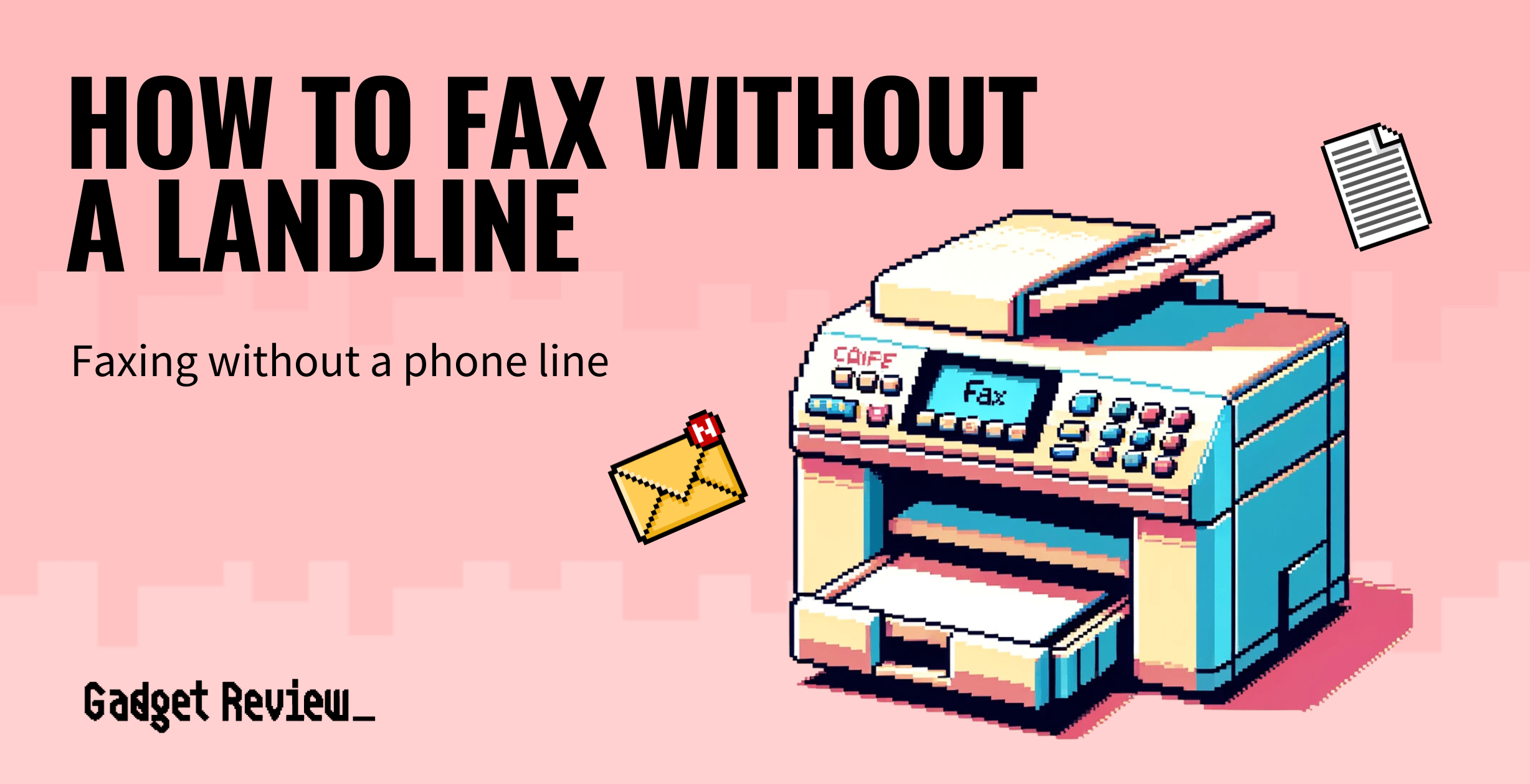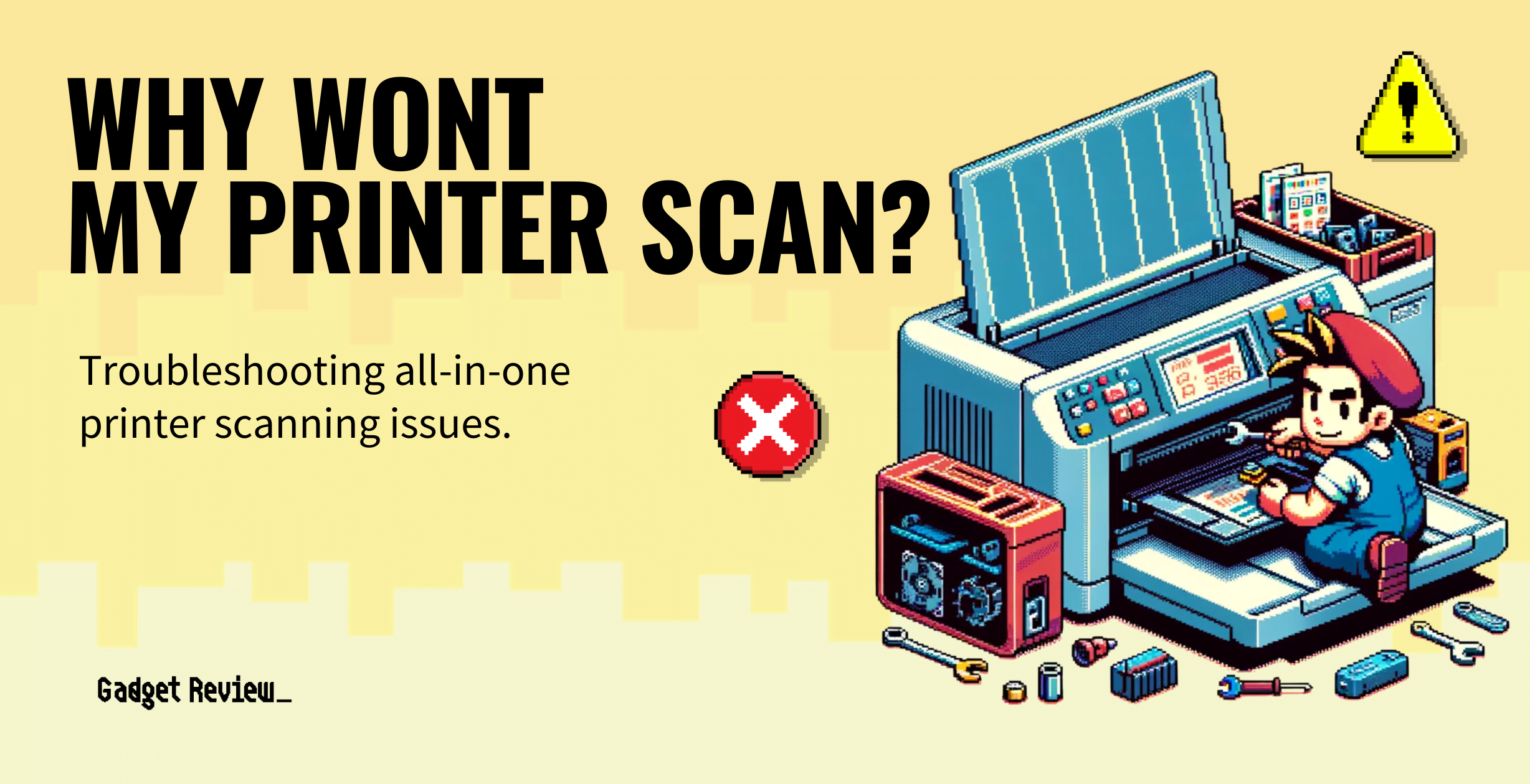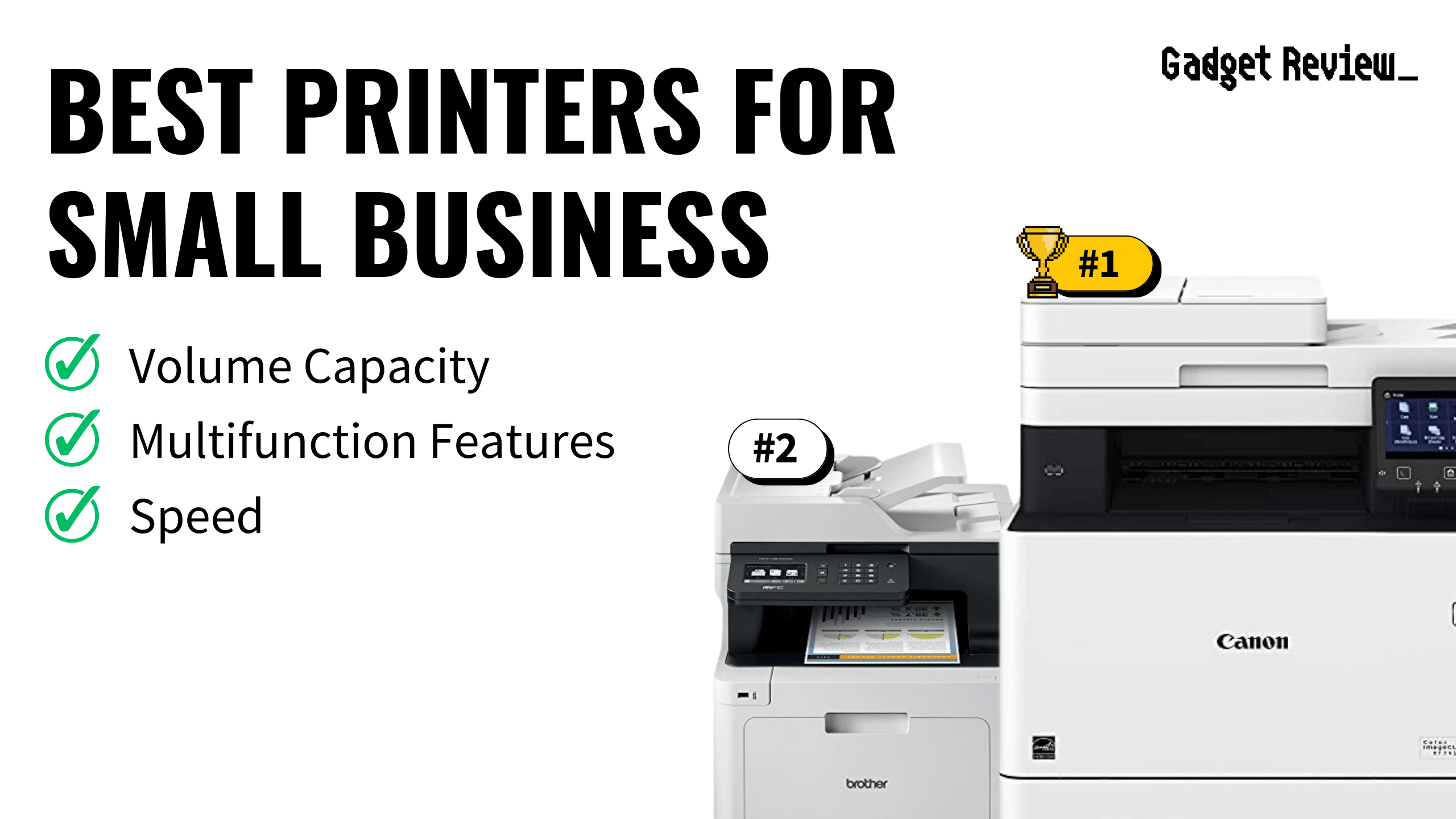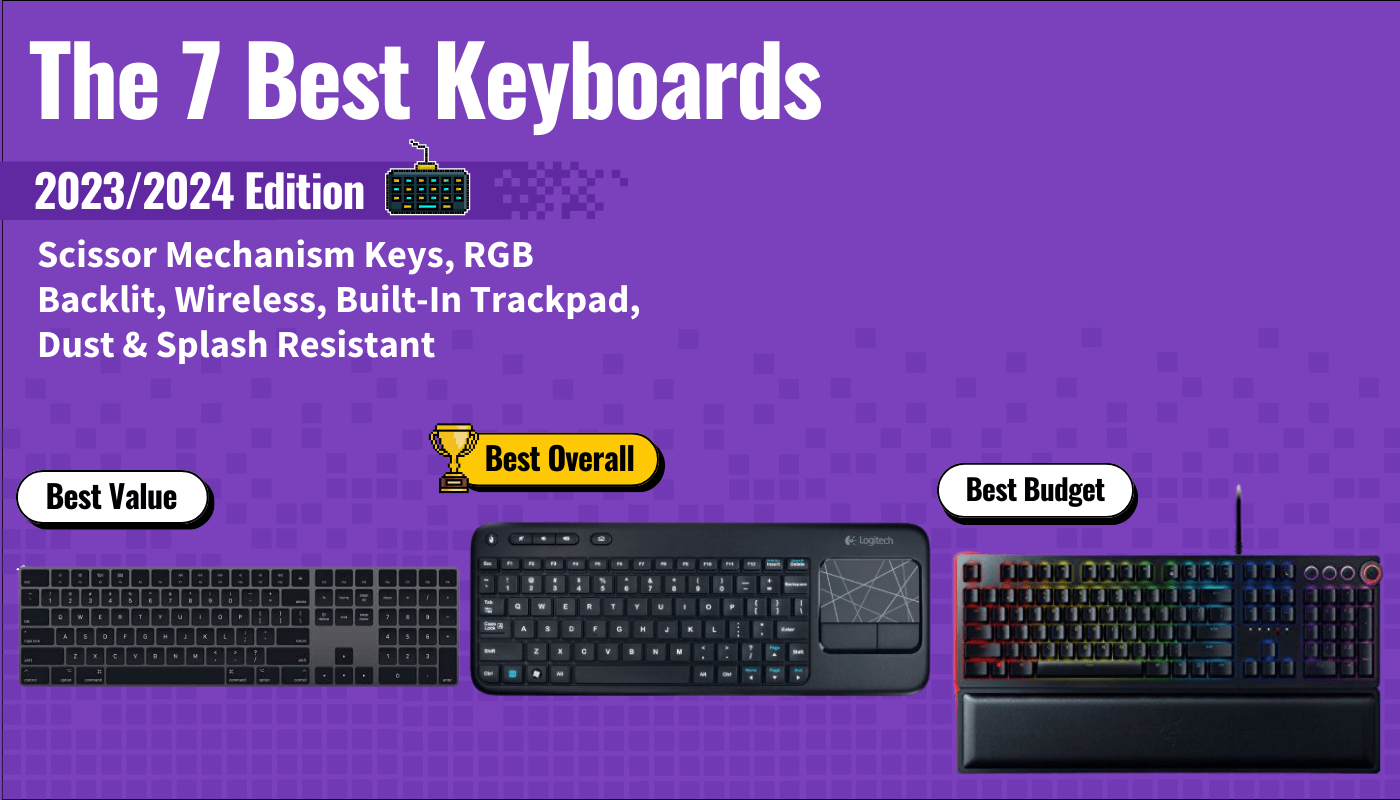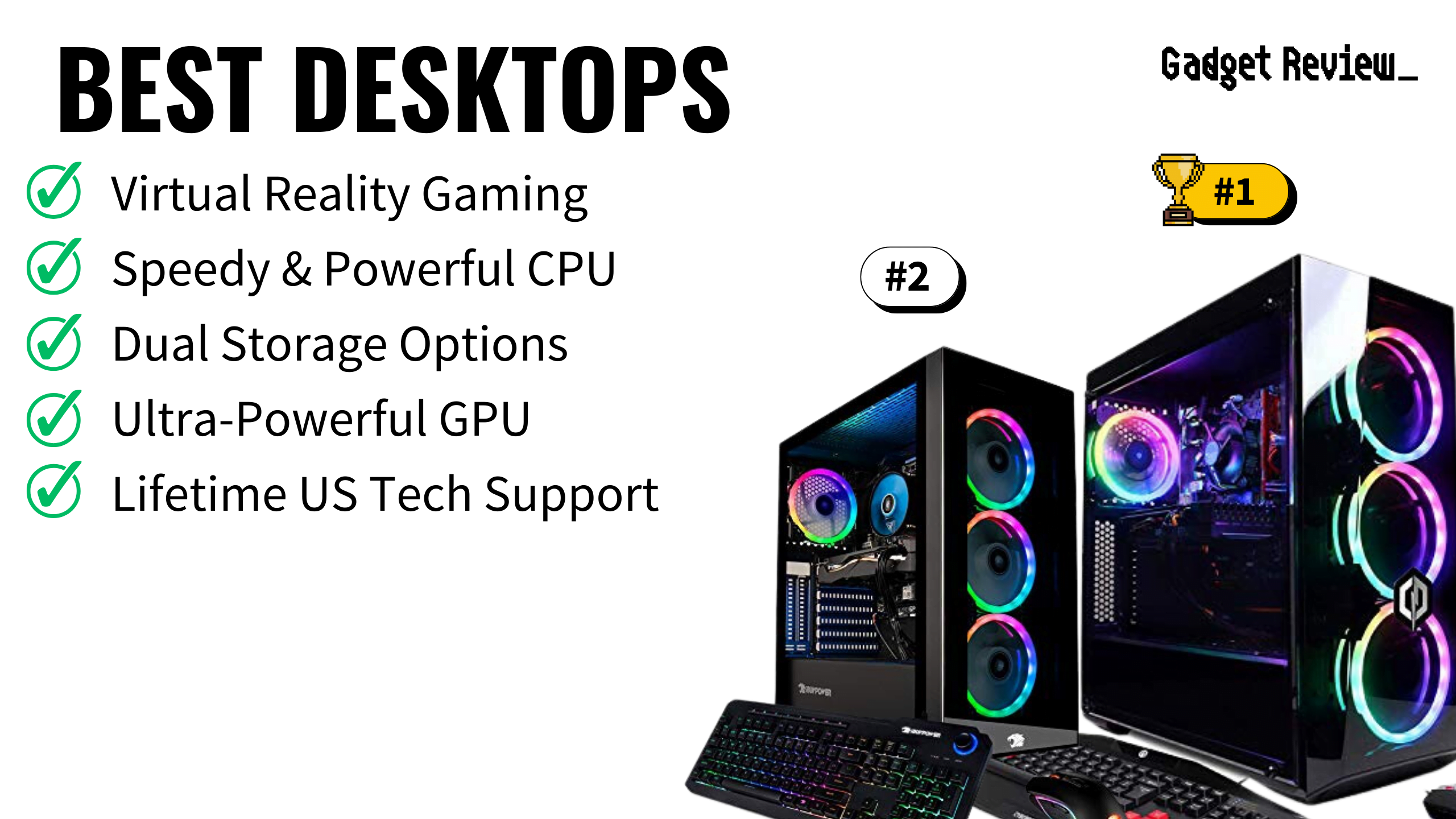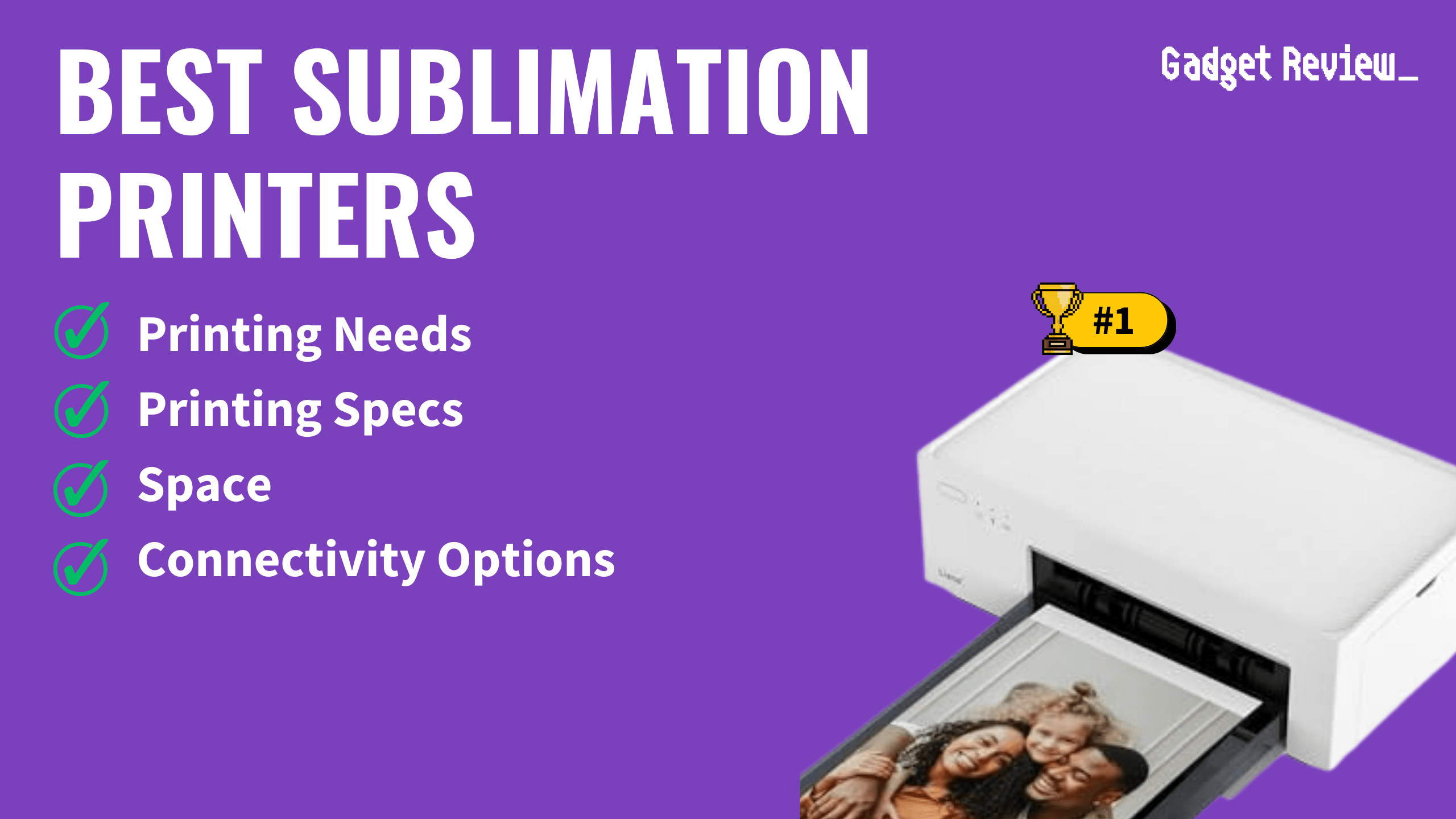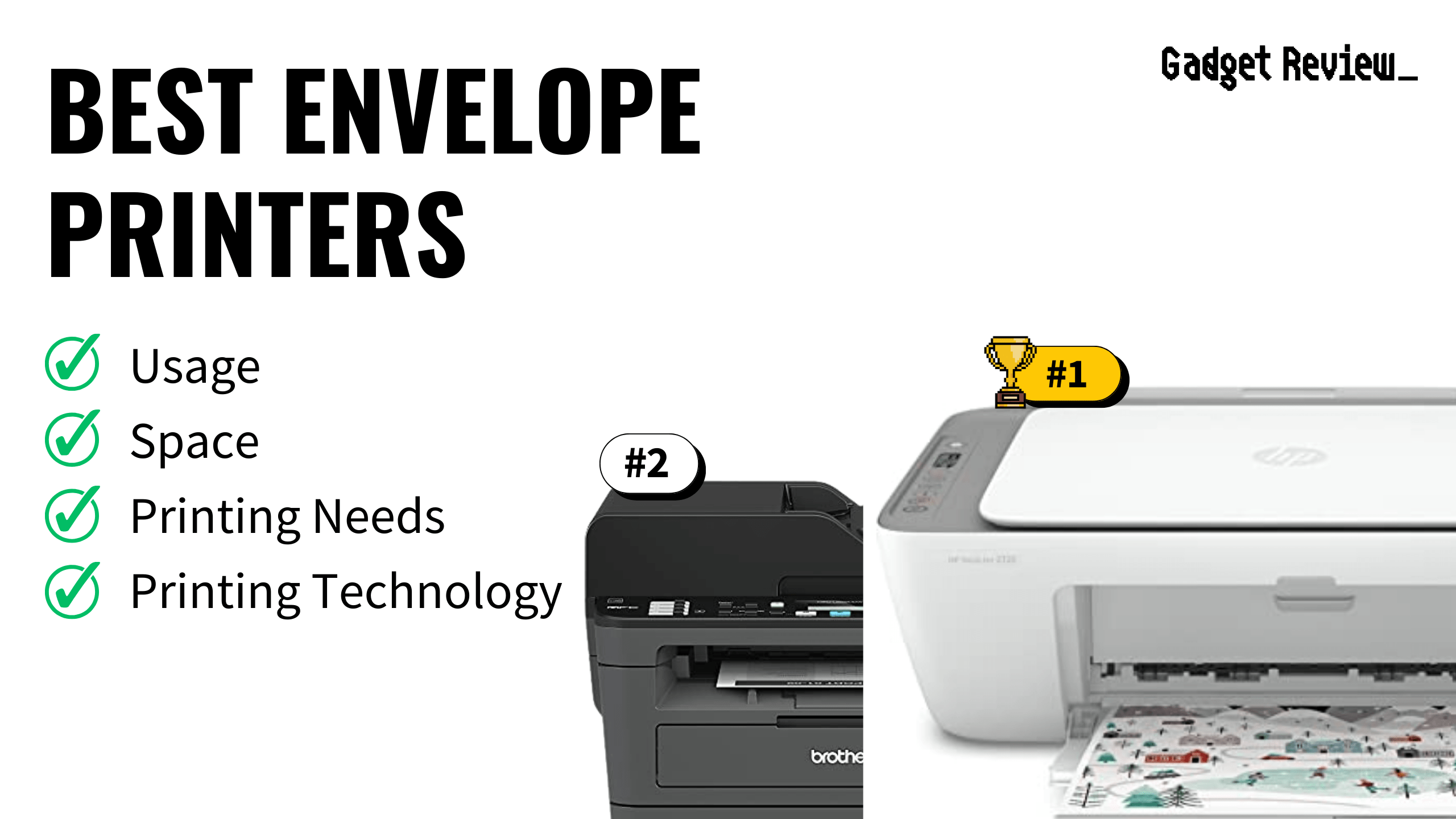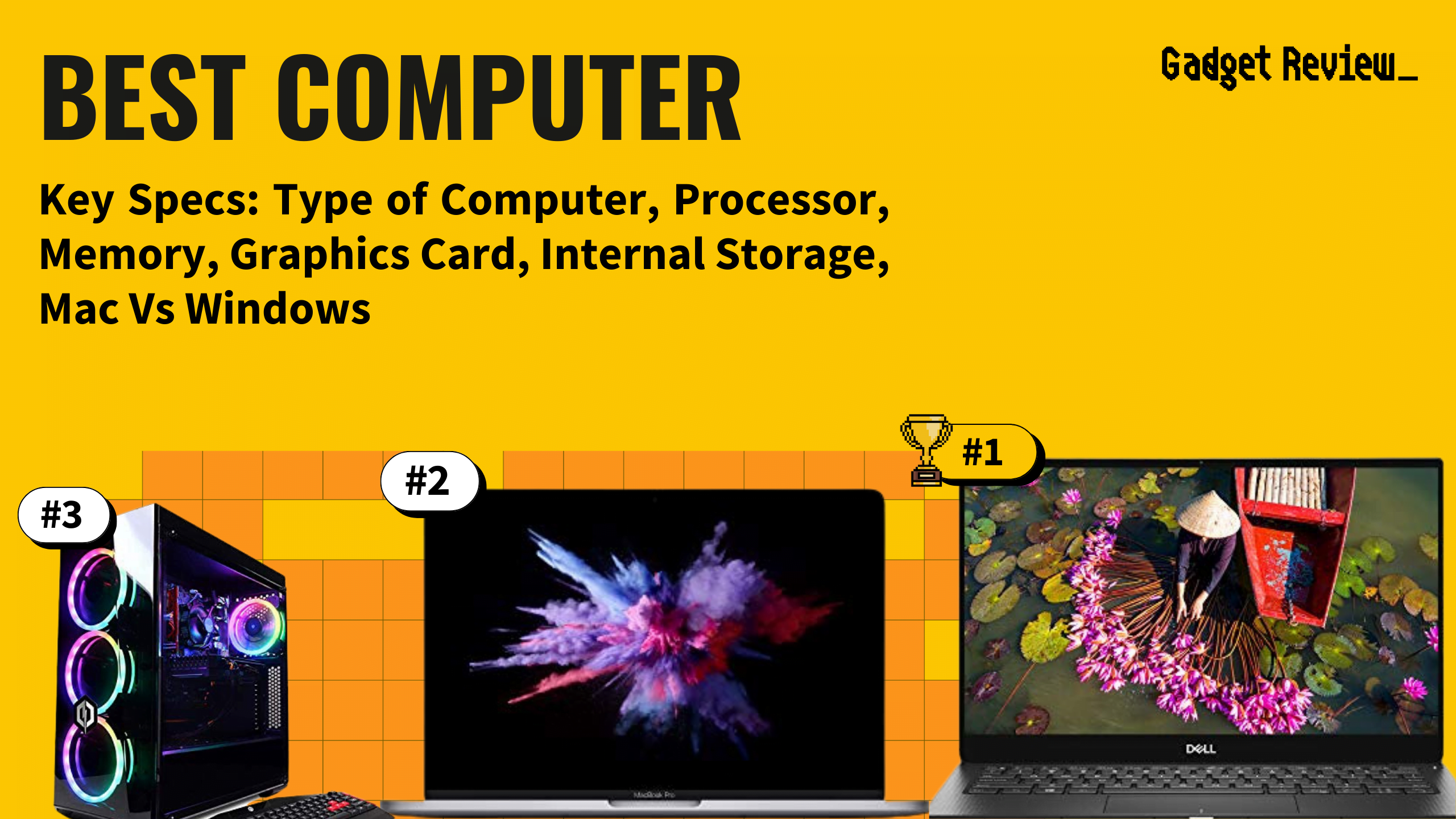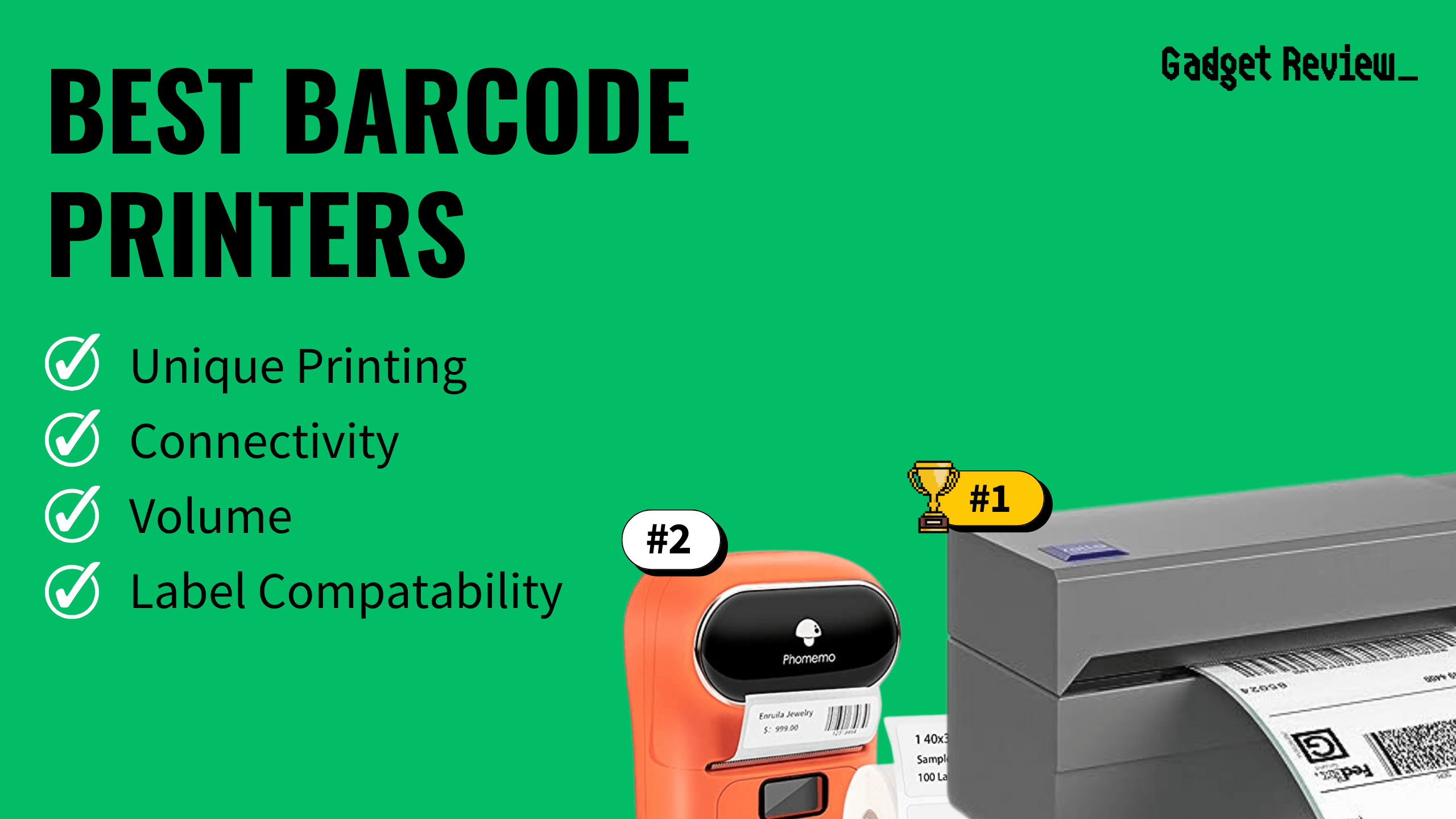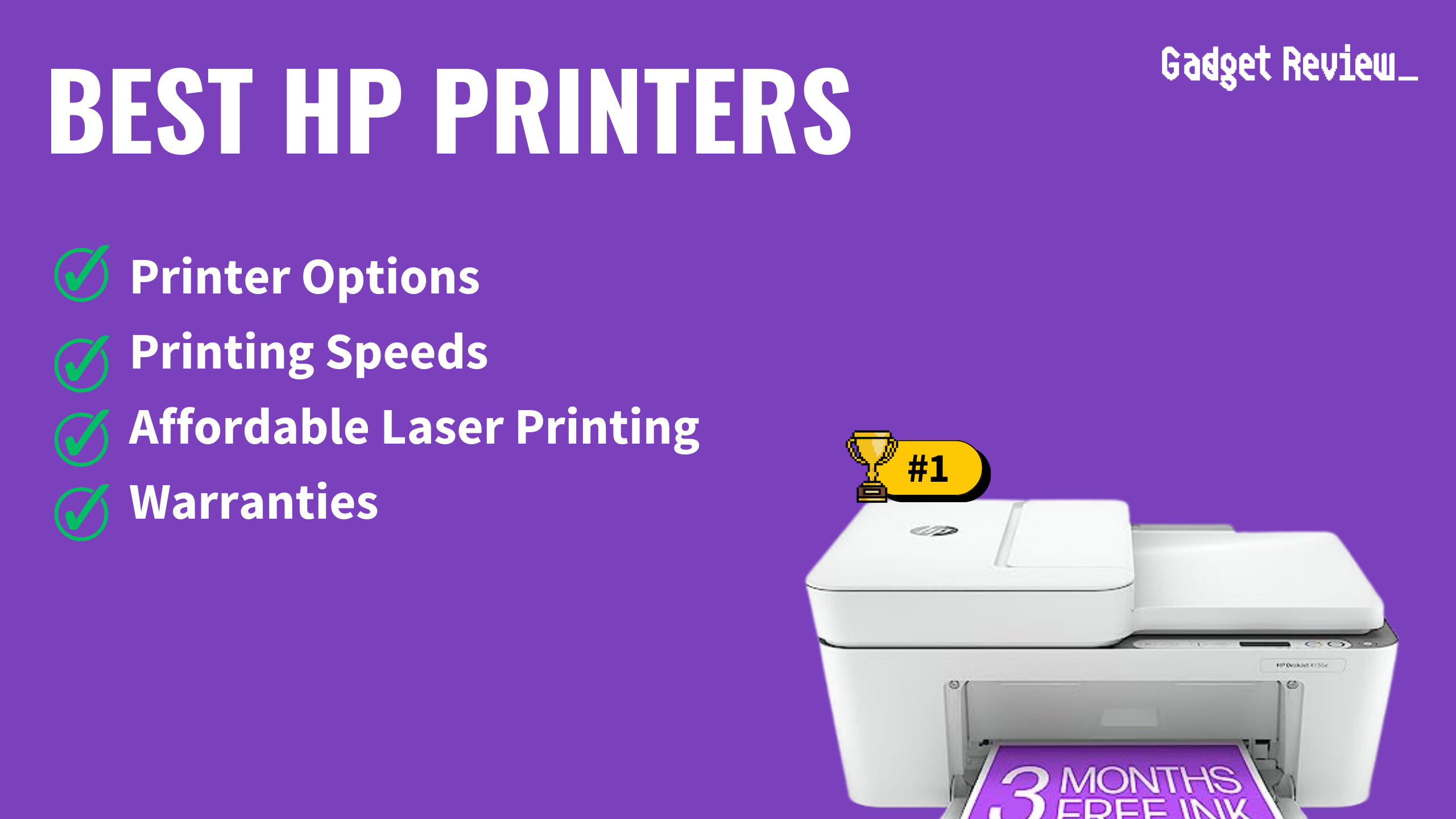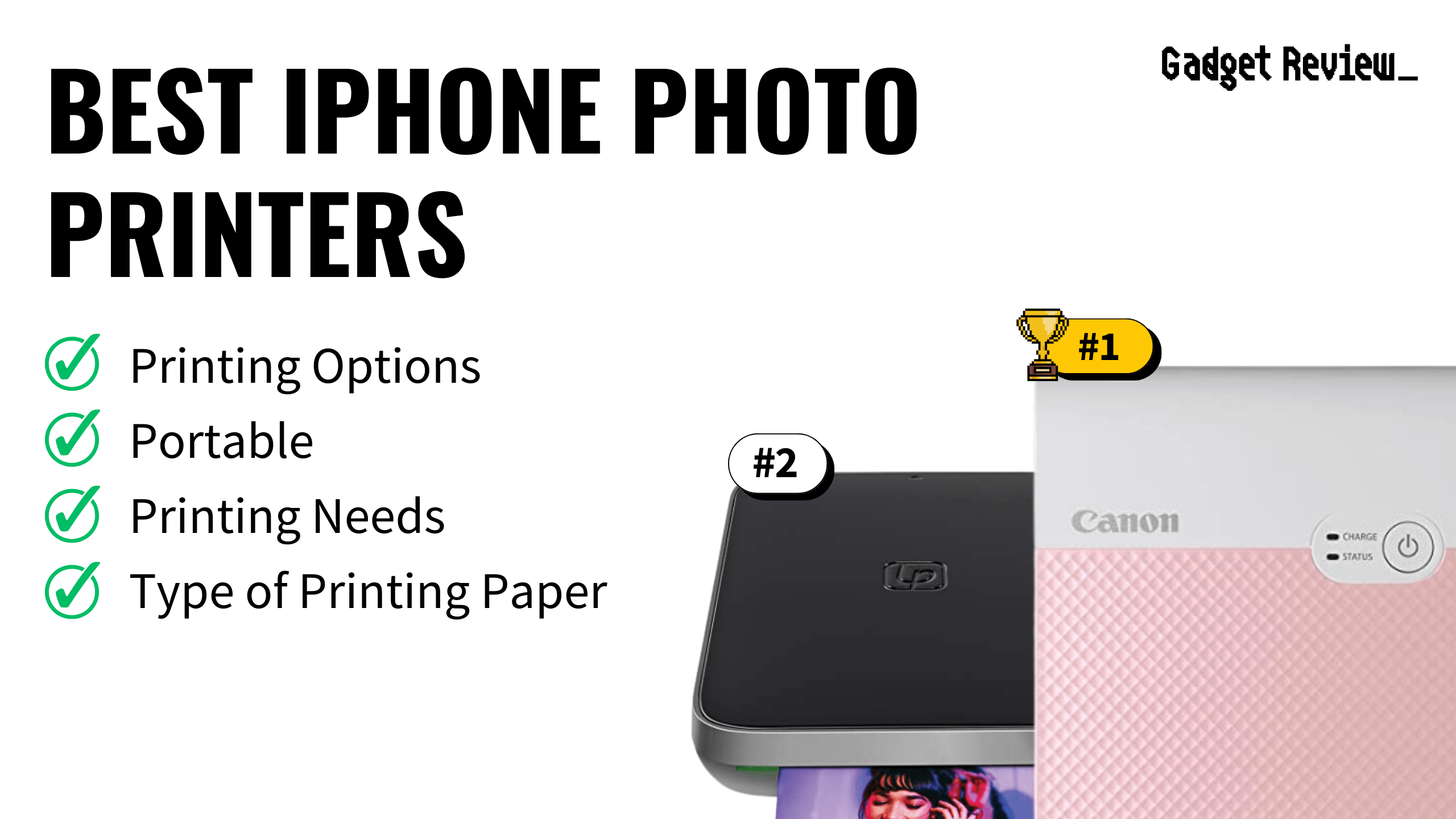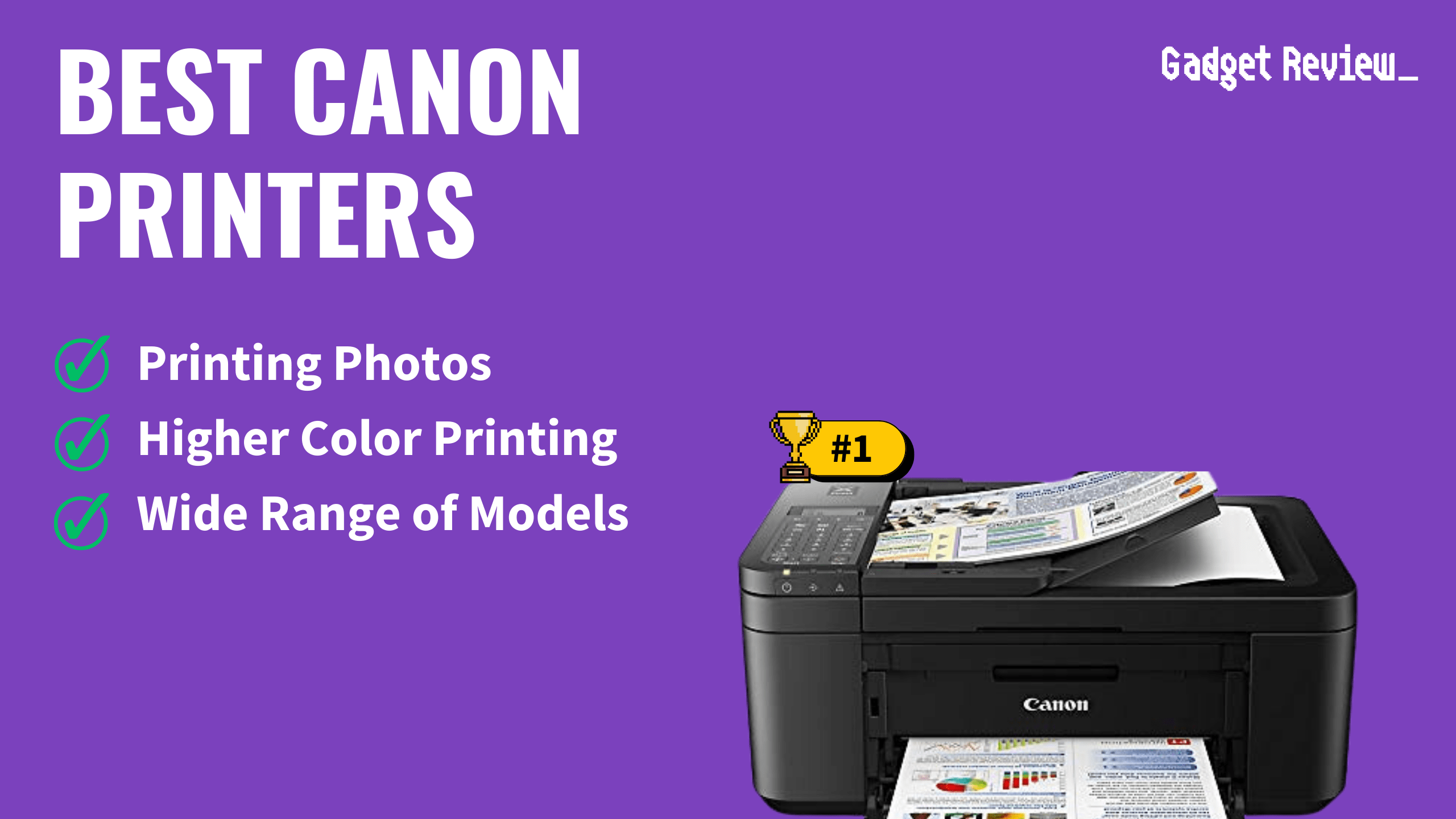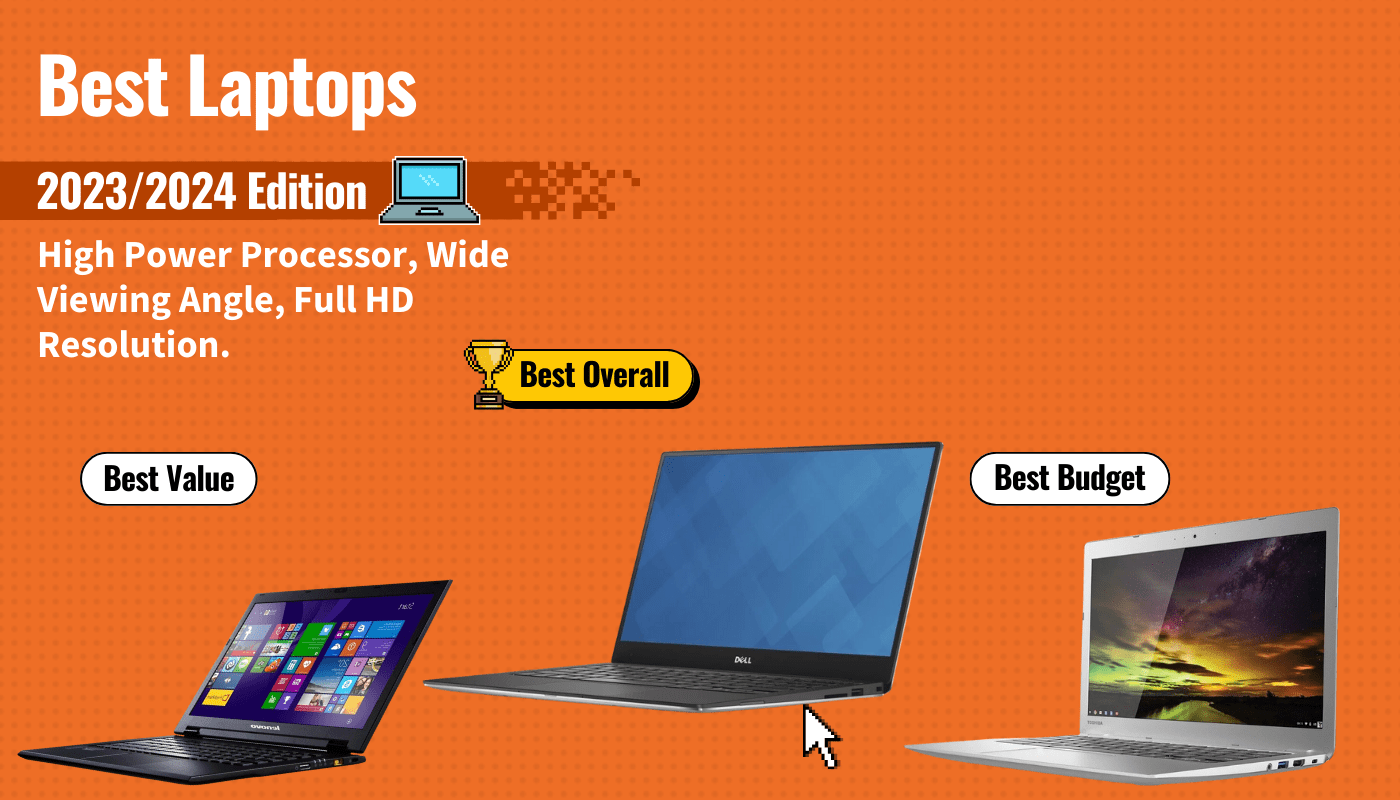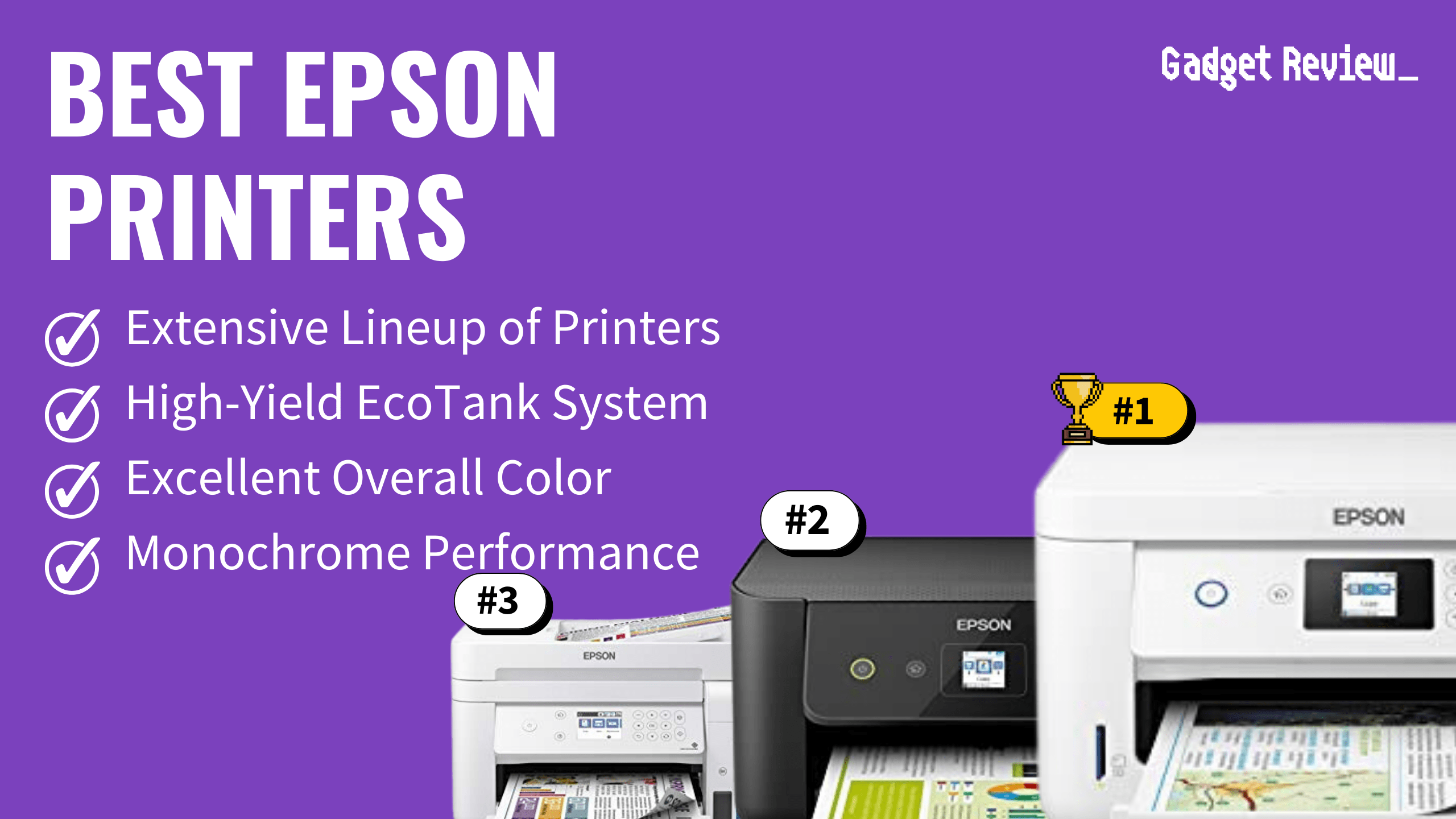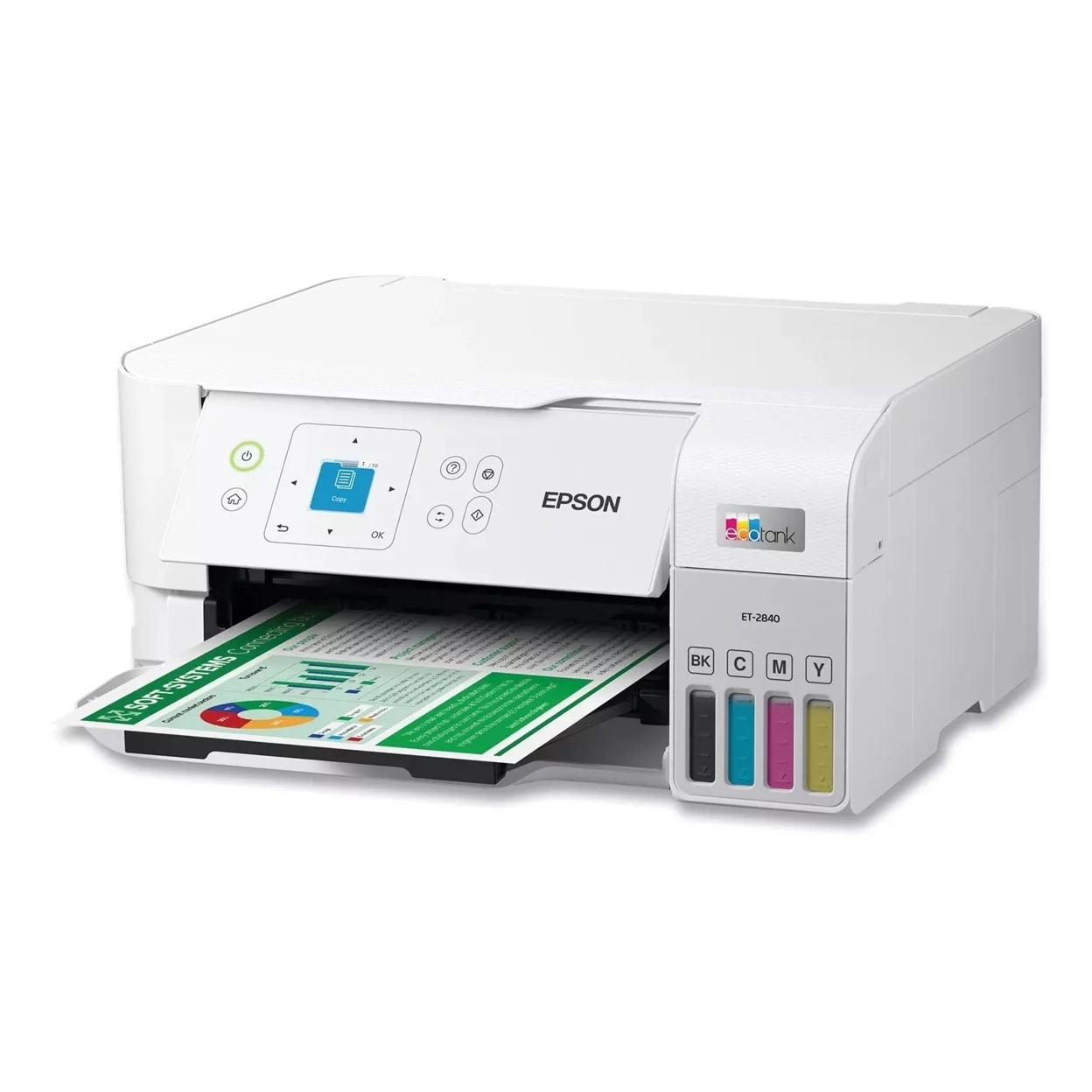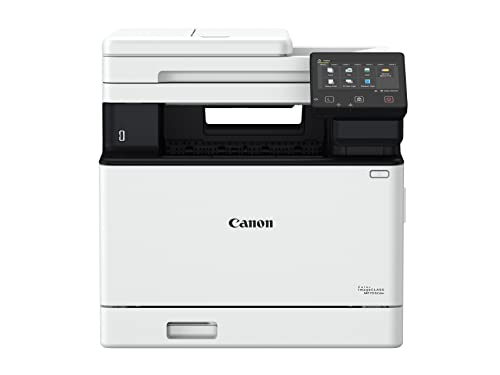If you are new to the world of printing, you may look to compare a flatbed scanner vs an all-in-one printer. It is essential to know that these two devices serve different purposes. A flatbed scanner is specifically designed for scanning single pages, photos, or delicate and irregular-shaped documents, while an all-in-one printer is designed to be able to scan, print, copy, and sometimes fax.
Many of the best printers will include a scanning feature, but can they rival standalone flatbed scanners? Should you choose from the best all-in-one printers, and what are the pros and cons of each? Keep reading to find out.
Key Takeaways_
- Dedicated flatbed scanners excel at one thing and one thing only. They scan documents, photos, and artwork.
- All-in-one printers typically include a scanning element but also a printer, a fax machine, an automatic document feeder, and a copy machine.
- With a dedicated scanner, however, you will get a larger surface area, a higher scan resolution, and no need for ink cartridges.
Differences Between a Flatbed Scanner vs an All-in-One Printer
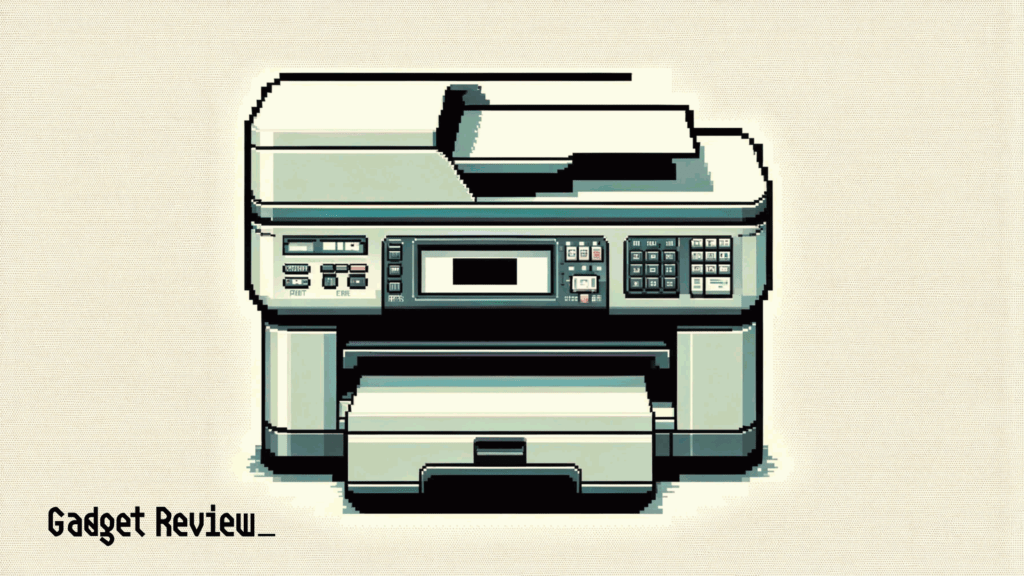
The main difference is that flatbed scanners just scan, and all-in-one printers do much more. The best all-in-one printers handle printing, scanning, copying, faxing, and more.
Here are more contrasts between the two so you can choose between a scanner and the best ink-efficient printer.
Versatility
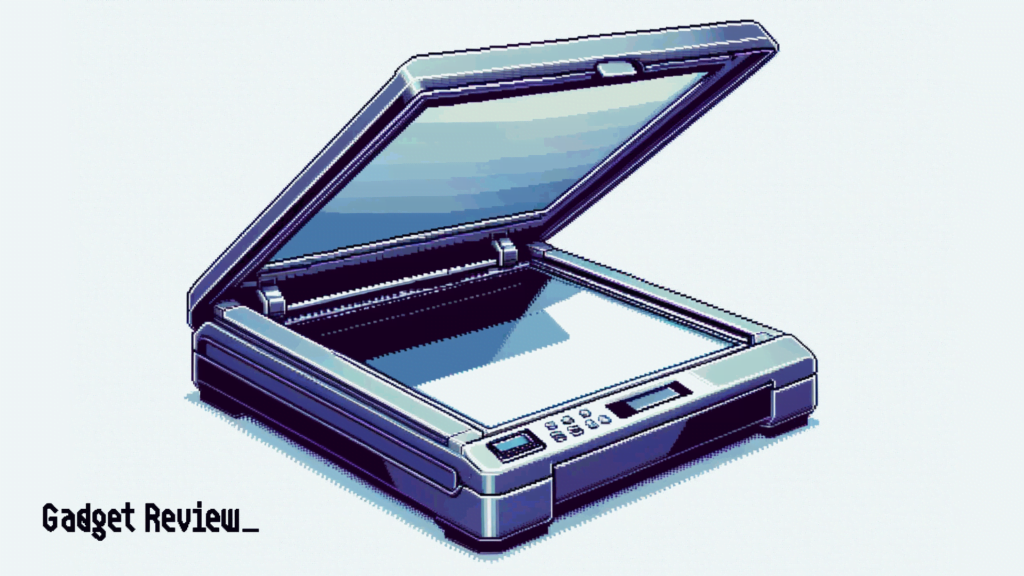
This one is a no-brainer. Scanners scan, and that is just about it. If you have a piece of paper you want to make a digital copy of, a scanner is your best bet.
However, multi-function printers also scan, in addition to copying, faxing, printing, and more. Think about your personal needs here.
Do you just want a scanner to, say, scan a large number of official documents or even family photos? Or do you want the ability to make copies and make prints?
All-in-one printers are also better for multi-page scanning as they can feature automatic document feeders to quickly scan page after page without the user having to manually place the documents each time.
However, it should be noted that the automatic feeders are not ideal for photos, artwork, or other delicate documents, as the feeder may damage them as they bend and roll through the printer.
- There are sheet-fed scanners that are similar to all-in-one printers with automatic document feeding, but they have the same negatives for scanning that all-in-one printers do. Sheet-fed scanners are best if you need to scan a large number of documents.
For those types of documents, a flatbed scanner is clearly the better option between the two.
Insider Tip
If you are looking to save space, go with an all-in-one printer, as it includes multiple devices in one.
Expertise
Have you heard the phrase “jack of all trades, but master of none”? That could be lobbied at a multi-function printer with regard to its scanning capabilities.
This is not to dismiss the scanning capabilities of an all-in-one, but dedicated flatbed models will have more scanning bells and whistles.
You will find larger scanning trays, more size options, higher scanning resolutions, and quicker scan times. Of course, you get this for a cost, as you will not have any functionality in the worlds of printing, copying, or faxing.
Some all-in-one printers will have a flatbed scanner instead of a document-feeding scanner, but they will typically cost a little more and have lower resolutions compared to a standalone flatbed scanner.
Ease of Use
Flatbed scanners are super easy to use. You place the document on the glass, making sure it is aligned properly, close the lid, and start the scan with either a button on your scanner or within the software on your computer.
All-in-one printers, however, may require a bit of a learning curve as they offer many other features.
Cost
Professional-grade flatbed scanners with advanced image sensors are extremely expensive, as they allow you to scan photos and artwork at a high resolution.
When it comes to commercial flatbed scanners and all-in-one printers, there is only a negligible difference in price.
On average, you will find multi-function printers to be slightly more expensive than an average scanner.